Home »
Windows
How to add Quick Launch in Windows 7 taskbar
Enable Windows 7 Quick Launch
1. Right clickon empty space in taskbar and go to toolbar and then click on new toolbar. A window will pop up.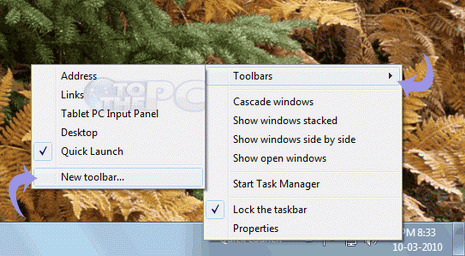
2. Paste %SystemDrive%\Users\%username%\AppData\Roaming\Microsoft\Internet Explorer\ in the address bar of the window .
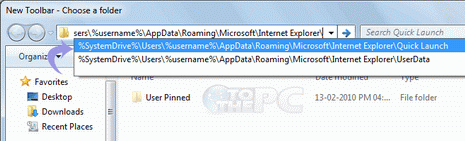
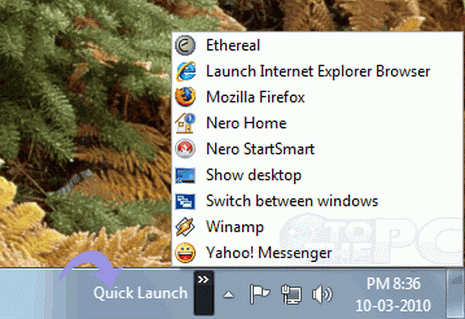
Tin liên quan






